Support: Add Menstruation Changes
Create your Health RecordsAdd Menstruation Changes
This section will only appear for participants who record their sex as FEMALE.
It is where you can add any changes that you have noticed in your menstrual cycle.
- From Manage Health Records, click the Add Menstruation Changes link to go to the Blood tests summary box
- Click Add Menstruation Changes to be taken to the Add new Blood tests form
Menstruation Changes summary
This is where you will see a summary of all your logged menstruation changes.
You can also add a new blood test by clicking the green ADD button or the red Add Menstruation Changes link.
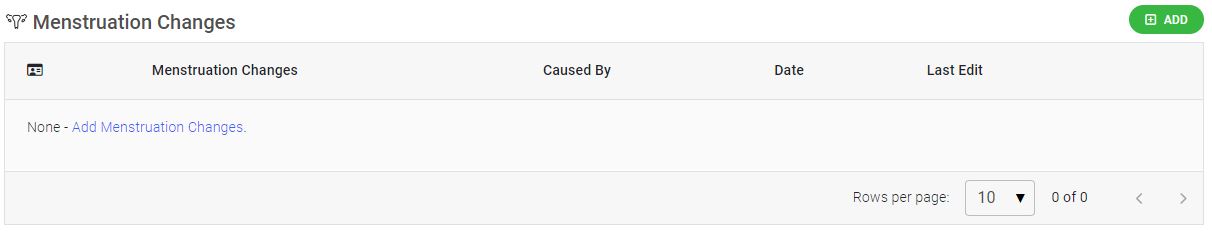
- Add new Menstruation Change
- Reason for Changes
- Display on Health Card
- Edit a Menstruation Change
- Delete a Menstruation Change
Add new Menstruation Change
When you choose to add a new menstruation change, you will be presented with the following form:
Mandatory fields are marked with a * and you will not be able to save the form without first completing them.
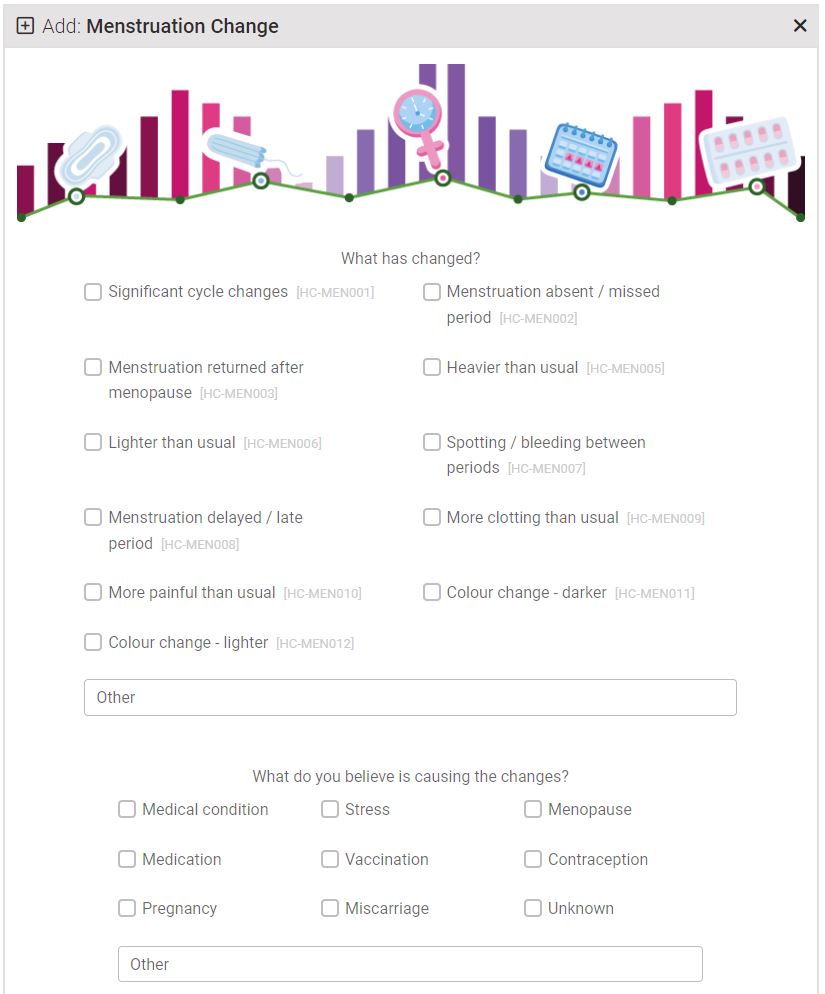
- Click to select the changes that have occurred this cycle, or
- Type the change in the OTHER box
- If the change you have noticed is not listed, please email support@controlgroup.coop to ask us to add it
Reason for Changes
- Select the reason you believe is causing, or affecting the change, or -
- Type the reason in the OTHER box
- Select the month these changes occurred
- You should do this each month that you notice changes in your menstruation
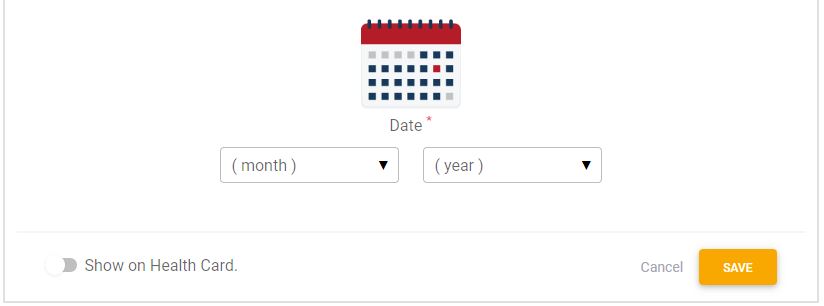
Show this Menstruation Change on your Health Card
- Click the Show on Health Card slider at the bottom of the form, if you want this blood test to show on your Health Card QR page
- Press the orange SAVE button to save your record.
Edit a Menstruation Change
Once you have saved your menstruation change, it will appear in the Menstruation Changes Summary box.
- To edit, click the blue edit button
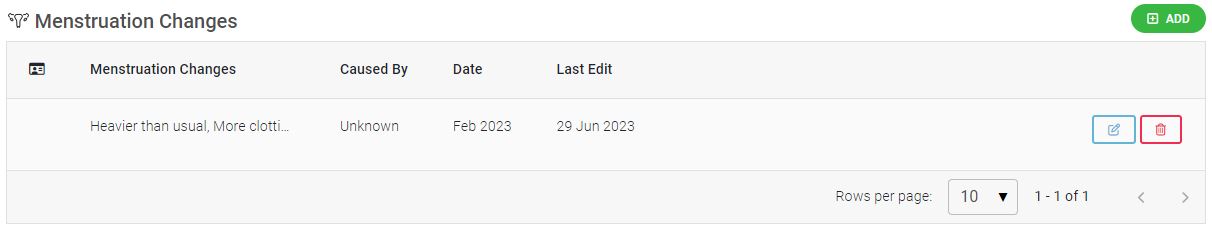
Delete a Menstruation Change
The only reason to delete an menstruation change is if you added it in error.
- Select the DELETE icon to delete the record.
